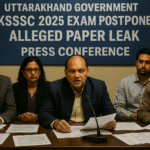
EPFO UAN Generation: Now Only via UMANG App with Aadhaar Face Authentication
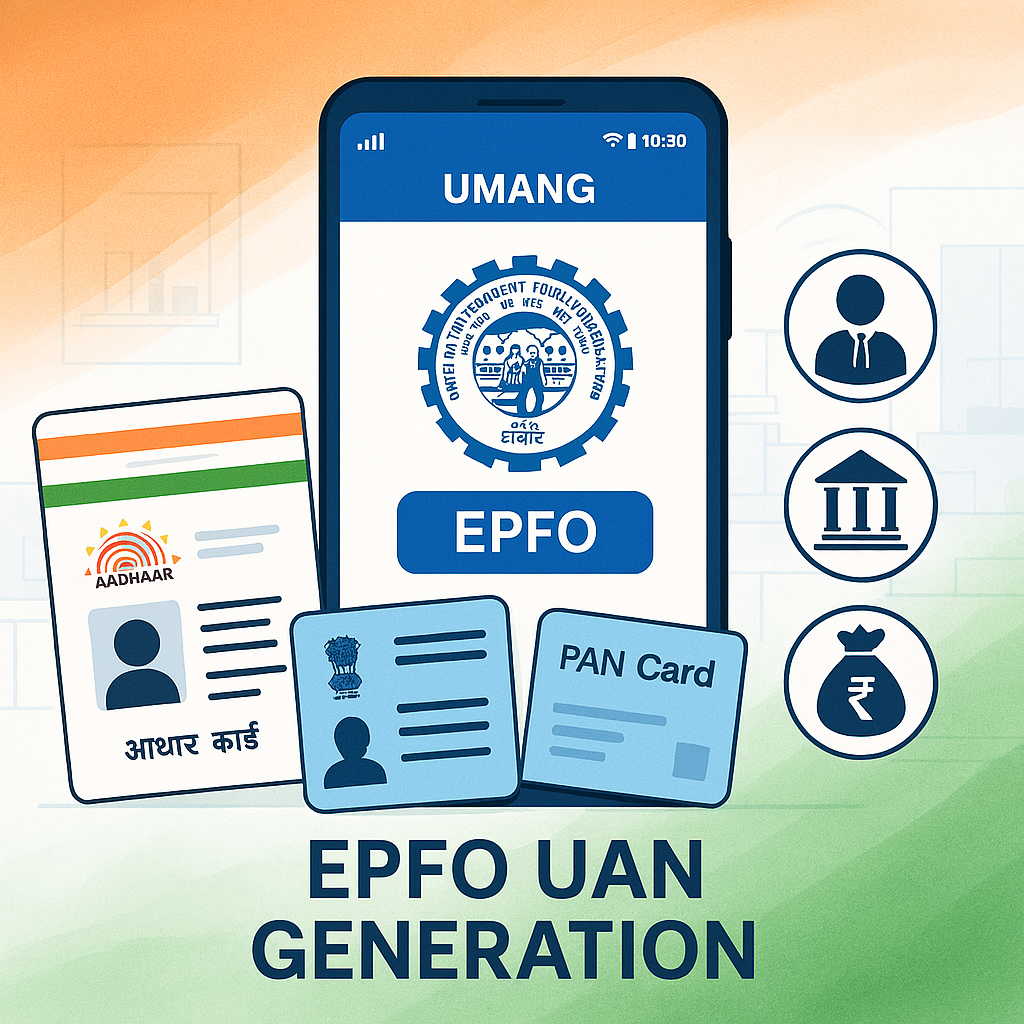
EPFO now mandates EPFO UAN generation exclusively through the UMANG app using Aadhaar-based Face Authentication Technology (FAT). From August 1, 2025, employees can generate and activate UAN on their own—without employer involvement—ensuring accuracy and autonomy.
Table of Contents
Published: August 05, 2025 | Last Updated: August 05, 2025
News Overview
The Employees’ Provident Fund Organisation (EPFO) has implemented a significant policy change requiring all Universal Account Number (UAN) generation and activation through the UMANG mobile application using Aadhaar-based Face Authentication Technology. Effective from August 1, 2025, this mandate represents a substantial shift in how Indian employees manage their provident fund accounts, moving away from traditional employer-mediated processes to a direct, digital-first approach.
This policy update affects over 60 million active EPFO members across India and marks one of the most significant administrative changes in the organisation’s recent history. The transition reflects India’s broader commitment to digital governance and citizen empowerment through technology-driven solutions.
Section 1: Understanding the UAN System and Its Critical Role
What is a Universal Account Number?
The Universal Account Number serves as a unique 12-digit identification code within India’s provident fund ecosystem. This identifier functions as a permanent digital record that connects employees to their retirement savings accounts, regardless of employment changes or geographical movement.
Each UAN maintains a comprehensive history of contributions, withdrawals, and account modifications throughout an employee’s career. The number enables seamless fund transfer between employers when employees change jobs, ensuring continuity of retirement benefits. Unlike employment-specific identification systems, the UAN remains tied to the individual employee rather than their employer.
The system operates under the EPFO framework, which manages retirement and social security benefits for formal sector workers across India. As of recent data, the EPFO oversees approximately 260 million member accounts, with UAN serving as the backbone of this vast administrative network.
Why UAN Matters for Indian Workers
For formal sector employees in India, the UAN represents direct access to multiple critical services within the EPFO ecosystem. These services include real-time passbook viewing, online claim processing, Know Your Customer (KYC) updates, and comprehensive visibility of accumulated provident fund balances across multiple employment periods.
The UAN eliminates geographical barriers to account management, allowing employees to access their provident fund information from any location with internet connectivity. This accessibility proves particularly valuable for workers in industries with frequent job transitions, such as information technology, telecommunications, and contract-based employment.
Additionally, the UAN serves as a bridge to other government digital services and benefits, creating integration opportunities within India’s broader digital governance framework. Workers can use their UAN credentials to access related financial services and government welfare schemes.
The Administrative Evolution
Prior to the August 2025 changes, UAN generation typically involved multiple intermediaries, including human resources departments, EPFO branch offices, and employer representatives. This multi-step process often resulted in processing delays ranging from several weeks to months, particularly in smaller organizations with limited digital infrastructure.
The previous system created several recurring challenges: information passed through multiple organizational layers, increasing the likelihood of data entry errors and inconsistencies. Employees depended entirely on their employers’ initiative and efficiency, leaving many workers—especially those in smaller companies—with delayed or incorrect UAN information.
The August 1, 2025 mandate fundamentally restructures this process by enabling direct employee-to-government interaction through digital channels, eliminating intermediary dependencies and bureaucratic delays.
Section 2: The August 1, 2025 Policy Mandate and Digital Infrastructure
EPFO’s Official Directive
The EPFO issued a formal circular dated July 30, 2025, establishing the mandatory transition to the UMANG platform for all UAN-related services. This directive applied comprehensively to both new UAN generation for employees entering the formal sector and activation of existing but dormant UAN accounts.
UMANG, which stands for “Unified Mobile Application for New-age Governance,” operates as India’s government digital service delivery platform developed by the Ministry of Electronics and Information Technology. The platform serves multiple government departments and agencies, providing centralized access to various citizen services.
The integration of Aadhaar Face Authentication Technology (FAT) into this process represents a significant security enhancement. Aadhaar, India’s biometric identity system maintained by the Unique Identification Authority of India (UIDAI), contains comprehensive identity verification data for over 1.4 billion individuals.
Three Distinct UAN Services Through UMANG
The new framework introduces three service categories, each designed to address specific employee scenarios:
UAN Allotment and Activation Service addresses employees who have never possessed a UAN, typically new entrants to the formal employment sector. This service streamlines the complete journey from initial application through full activation, eliminating the traditional multi-step employer-mediated process.
UAN Activation Service serves employees who received UAN numbers through previous employer-initiated processes but did not complete account activation. This category includes millions of dormant accounts where individuals possessed UAN credentials but lacked sufficient knowledge or accessibility to activate their digital accounts.
Face Authentication for Already Activated UANs enables existing EPFO members to verify and update their biometric information and address details within the system. This service ensures that long-term members maintain current and accurate profiles without requiring visits to physical EPFO offices or submission of extensive documentation.
Each service employs identical Face Authentication Technology protocols, ensuring consistent security standards and user experience across all interaction points.
Technical Infrastructure and Security Protocols
The UMANG platform utilizes end-to-end encryption for data transmission between user devices and government servers. This technical infrastructure protects sensitive personal information, including biometric data and financial details associated with provident fund accounts.
The Aadhaar Face Authentication Technology operates through real-time comparison between live facial biometrics captured through user devices and reference photographs stored within UIDAI’s database. This comparison utilizes artificial intelligence-based facial recognition algorithms that account for natural variations in appearance due to aging, facial hair changes, and other minor modifications.
The system implements multiple verification layers, including OTP-based mobile number verification, Aadhaar linkage validation, and biometric matching protocols. These redundant security measures create multiple checkpoints to prevent unauthorized account creation or fraudulent UAN generation.
Section 3: Strategic Exemptions and Inclusive Policy Design
Recognition of Diverse Employment Scenarios
While the August 1, 2025 mandate applies comprehensively to most EPFO members, EPFO maintained exemptions for specific employee categories to address practical challenges related to biometric authentication accessibility.
Workers from Nepal and Bhutan, along with certain categories of international employees, retain the option to generate UANs through traditional employer-mediated processes. These exemptions acknowledge that workers from neighboring countries may not possess Aadhaar credentials and might face practical challenges in accessing Aadhaar-based authentication systems.
The EPFO’s decision to maintain these exemptions reflects recognition that a rigid, universal mandate might inadvertently exclude legitimate workers due to documentation differences or international employment circumstances.
Balancing Innovation and Inclusion
This exemption framework demonstrates EPFO’s commitment to implementing technological advancement while maintaining accessibility for diverse worker populations. The approach aligns with broader principles of inclusive governance that consider practical constraints faced by different demographic segments.
For foreign workers employed in India under established visa categories or bilateral employment agreements, the exemption ensures continued participation in India’s provident fund system without technological barriers.
Section 4: Comprehensive Technical Implementation Guide
Essential Prerequisites and Preparation
Before initiating the UAN generation process, employees should ensure they have assembled the necessary technological tools and verified required account linkages.
Download Required Applications: The UMANG app serves as the primary interface for UAN-related services and should be downloaded from official app stores (Google Play Store for Android devices or Apple App Store for iOS devices). The Aadhaar Face RD (Recognition Device) app handles specialized biometric verification and works in conjunction with UMANG to capture and authenticate facial biometric data.
Verify Aadhaar-Mobile Linkage: The UAN generation system relies on a connection between the mobile number registered with Aadhaar and the mobile device used for the application process. Users should verify this linkage with UIDAI by checking their Aadhaar records or contacting UIDAI service centers if discrepancies exist. Any mismatch between registered and current mobile numbers will prevent successful OTP delivery and system authentication.
Prepare Aadhaar Documentation: While the digital-first process eliminates physical document submission, users should have their 12-digit Aadhaar number readily available and verify its accuracy before beginning the process. Incorrect Aadhaar entries will prevent successful authentication.
Understand Consent Requirements: The system requires explicit consent for EPFO to access Aadhaar data for identity verification and UAN management purposes. Users should read and comprehend the consent terms before proceeding, as this authorization enables the entire authentication workflow.
Step-by-Step UAN Generation Process
Step 1: Access EPFO Services within UMANG Launch the UMANG application on your mobile device and navigate to the EPFO services section. Locate and select “UAN Allotment and Activation” service, which handles complete UAN creation for first-time users seeking to establish new provident fund accounts.
Step 2: Input Aadhaar and Mobile Number Enter your 12-digit Aadhaar number with careful attention to accuracy, as errors will prevent successful authentication. Follow this with your registered mobile number, which must correspond exactly with the number linked to your Aadhaar records. The system validates both entries before proceeding.
Step 3: Consent and OTP Request Read and confirm the consent terms authorizing EPFO to access your Aadhaar information for UAN generation and ongoing account management. Select “Send OTP” to receive a verification code via SMS to your registered mobile number, typically arriving within 1-3 minutes.
Step 4: OTP Entry and Verification Enter the received OTP promptly, as verification codes typically expire within 10 minutes for security purposes. The system validates the code and confirms your mobile number ownership before proceeding to subsequent authentication steps.
Step 5: Face Authentication Process Position yourself in a well-lit environment with clear visibility of your face and stable camera focus. Remove spectacles, masks, or other face-obscuring accessories, and follow the app’s on-screen prompts for capturing biometric data. The system captures live facial images and compares them against your photograph stored in UIDAI’s database.
Step 6: UAN Generation and Delivery Upon successful biometric authentication, your new UAN generates instantly within the system. The 12-digit number arrives via SMS to your registered mobile number and can be downloaded as an electronic UAN card through both the UMANG app and the EPFO portal.
Activating Existing but Dormant UAN Accounts
Employees possessing UAN numbers from previous employers but who never completed account activation can utilize the dedicated “UAN Activation” service within UMANG.
Select the UAN Activation service from EPFO’s offerings within the UMANG application. Provide your existing UAN along with your Aadhaar number and registered mobile number. The system cross-references this information to confirm your identity and validate your ownership of the specified UAN before proceeding.
Complete OTP verification when prompted, then proceed through the Face Authentication process using the same careful approach employed for new UAN generation. The system updates your EPFO records automatically, incorporating your current photograph and address information from Aadhaar.
Upon successful activation, you’ll receive a temporary password via SMS that enables immediate access to EPFO’s online portal and mobile application services. You should change this temporary password during your first login to maintain account security.
Updating Biometric Information for Active UAN Holders
Existing EPFO members with active UANs can leverage the “Face Authentication of Already Activated UANs” service to verify and update their biometric and address information within the EPFO database.
This service proves particularly valuable for members whose personal information has changed since their initial UAN creation, such as address changes due to relocation or biometric updates required for database accuracy.
Access this service through the UMANG app’s EPFO section, complete facial scan authentication using identical technology employed for new UAN generation, and allow the system to automatically update your EPFO profile with current Aadhaar-linked information. This process eliminates the need for manual KYC updates and ensures your profile remains current for future transactions.
Section 5: Transformative Benefits and Operational Impact
Acceleration of Service Delivery
The new digital-first system delivers UAN generation in 5-10 minutes under normal circumstances, compared to the previous timeline of several weeks to months. This represents a quantum leap in government service delivery efficiency.
The elimination of intermediary processing steps, manual data entry, and employer-dependent workflows directly contributes to this acceleration. Employees can now complete the entire process independently using only their smartphone, Aadhaar credentials, and the UMANG application.
This speed improvement proves particularly beneficial for employees who need immediate UAN activation due to employment transitions, claim processing requirements, or account linking needs for benefit transfers.
Enhanced Data Accuracy and System Integrity
Face authentication via Aadhaar ensures data accuracy by retrieving identity information directly from UIDAI’s authoritative database rather than relying on manual entry or employer-provided documentation. This direct data sourcing eliminates transcription errors, inconsistencies, and fraudulent entries that historically plagued manual processes.
The biometric verification component creates an additional accuracy layer by confirming that the person completing the UAN generation process is indeed the individual claiming ownership of that account.
Security Improvements and Fraud Prevention
Biometric verification creates a virtually impenetrable barrier against identity theft, fraudulent UAN generation, and unauthorized account creation. The facial recognition technology employed by UIDAI utilizes sophisticated algorithms capable of detecting and preventing spoofing attempts using photographs or other non-biometric materials.
The system maintains complete audit trails of all UAN-related transactions, including timestamps, IP addresses, and authentication methods, enabling authorities to identify and investigate fraudulent activities.
Complete Operational Autonomy for Employees
Perhaps the most significant benefit involves the elimination of intermediary dependencies that historically characterized UAN processes. Employees no longer require HR department involvement, EPFO office visits, or third-party agent assistance to generate or activate their UANs.
This independence proves particularly valuable for employees in smaller organizations with limited HR infrastructure, workers transitioning between employers, and individuals in remote locations where EPFO office access proves challenging.
Geographical Accessibility and Service Continuity
Remote accessibility through mobile applications ensures that geographical location no longer impedes UAN services. Whether residing in metropolitan urban centers or rural areas with limited EPFO infrastructure, employees receive identical service quality through their smartphones.
The UMANG platform operates through cloud-based infrastructure, ensuring consistent availability even during periods when EPFO’s primary website experiences technical difficulties or maintenance schedules.
Section 6: Addressing Common Implementation Challenges
Technical Difficulties During Face Authentication
Face authentication challenges often stem from environmental factors rather than system deficiencies. Inadequate lighting conditions, poor camera focus, or unstable internet connectivity frequently cause authentication failures.
Users experiencing technical difficulties should ensure they are positioned in well-lit environments with stable internet connections, clean their device’s camera lens to remove obstructions or dust, and remove accessories like spectacles or masks that might impede facial recognition. If problems persist, attempting the process during off-peak hours when server load is lower can improve success rates.
UMANG provides technical support through its helpline for users experiencing persistent difficulties that persist after addressing environmental factors.
Handling Outdated Aadhaar Photographs
Significant physical changes since Aadhaar enrollment might cause facial recognition failures, particularly if several years have passed since photograph capture or if substantial modifications to appearance have occurred.
Users experiencing persistent authentication failures due to appearance changes should consider updating their Aadhaar photograph with UIDAI before attempting UAN generation. Minor changes such as facial hair variations, aging-related modifications, or hairstyle changes typically do not prevent successful authentication, as modern facial recognition algorithms account for natural appearance variations.
Managing Duplicate UAN Issues
If the system displays an error indicating that an Aadhaar is already linked to another UAN, this suggests potential duplicate account creation, data inconsistencies, or errors in previous employer-mediated processes.
Users encountering this error should contact EPFO’s grievance redressal portal or customer care with documentation of their employment history and previous UAN details. EPFO staff can investigate the situation, merge accounts if appropriate, and correct any data discrepancies preventing successful UAN generation.
Section 7: Statistics, Data, and Implementation Context
EPFO Membership and Scope
The EPFO currently manages over 260 million member accounts, with approximately 60 million active contributors making regular provident fund deposits. The August 2025 policy changes affect the majority of this member base, with exemptions applying only to specific categories such as workers from Nepal, Bhutan, and certain international employees.
Digital Governance Alignment
This mandatory UMANG integration aligns with India’s broader digital governance initiatives. As of 2025, UMANG provides access to services from multiple government departments, serving as the primary interface for digital government service delivery.
The EPFO’s transition to UMANG represents one of the largest implementations of Aadhaar-based authentication for social security administration in India.
Technology Infrastructure Investment
The implementation of this system required substantial investment in cloud infrastructure, biometric authentication systems, and integration with UIDAI’s Aadhaar database. The EPFO and Ministry of Electronics and Information Technology collaborated to ensure seamless technical integration while maintaining security standards.
Section 8: Frequently Asked Questions
Q1: Is there any fee or charge associated with UAN generation through UMANG?
UAN generation through UMANG remains completely free. The EPFO does not impose any charges for this service, and UMANG does not levy platform fees for government service access. Users should exercise caution regarding third-party websites or applications claiming to provide UAN generation services for fees, as these are typically fraudulent. Always download the official UMANG app from authorized app stores and access EPFO services through verified official channels.
Q2: Can I generate a UAN for family members or employees using my personal device?
No, UAN generation must be completed individually by each person using their own Aadhaar credentials and personal device. The system’s security architecture prevents proxy generation to maintain data integrity and prevent unauthorized account creation. The biometric authentication requirement ensures that each individual personally verifies their identity, and the system blocks attempts to create multiple UANs from a single device or through proxy processes.
Q3: How long does the complete UAN generation process typically take from start to finish?
The entire UAN generation process through UMANG typically completes within 5-10 minutes, assuming smooth authentication processes without technical complications. OTP delivery usually occurs within 1-3 minutes, biometric capture takes approximately 30-60 seconds, and system processing completes within seconds after successful biometric verification. While the application process itself is quick, no specific time constraint exists for completing it once started, allowing users to proceed at their own pace.
Q4: What should I do if I receive an error message stating that my Aadhaar is already linked to another UAN?
This error indicates potential duplicate UAN creation, data inconsistencies, or previous errors in employer-mediated UAN processes. You should contact EPFO’s grievance redressal portal or customer care service with documentation of your employment history and any previous UAN details. EPFO staff can investigate whether multiple accounts exist under your name, merge accounts if appropriate, and correct underlying data discrepancies. Do not attempt to create additional UANs, as this violates EPFO regulations and can cause significant complications with provident fund benefits.
Q5: Can I use UMANG to access other EPFO services beyond just UAN generation?
Yes, UMANG serves as a comprehensive platform for accessing multiple EPFO services beyond just initial UAN generation. Once your UAN is active, you can use UMANG to download your passbook, check claim status, update KYC information, process benefit transfers, and access various other provident fund management services. This integration makes UMANG your centralized platform for all provident fund management needs without requiring separate visits to EPFO offices or use of multiple portals.
Q6: What happens to my existing EPFO online account after I activate my UAN through UMANG?
Your existing EPFO online account remains fully functional after UMANG-based activation. The face authentication process updates your profile with current Aadhaar-linked information, but does not delete or replace your existing account. Your account data integrates seamlessly, and you can continue using both the UMANG app and EPFO’s dedicated portal based on your preference and specific service requirements.
Q7: Is the UMANG system available 24 hours a day, or are there specific service hours?
UMANG’s digital infrastructure operates continuously, providing 24-hour accessibility for UAN generation and related services. However, users may occasionally experience brief service interruptions during scheduled maintenance windows, which are typically scheduled during off-peak hours. The platform’s cloud-based infrastructure ensures high availability, though users experiencing persistent access issues should contact UMANG technical support.
Q8: What personal information must I provide during the UAN generation process, and how is this data protected?
The UAN generation process requires your Aadhaar number, registered mobile number, biometric data, and explicit consent for EPFO to access your Aadhaar information. The system transmits all data through encrypted channels using secure communication protocols. EPFO maintains strict data protection standards aligned with India’s digital security framework, and biometric data is processed exclusively through authorized UIDAI channels without storage of facial images beyond the authentication process.
Section 9: Key Takeaways and Implications
The August 1, 2025 EPFO mandate represents a significant modernization of India’s provident fund administration system. This policy shift prioritizes citizen empowerment through direct digital access, enhanced security through biometric authentication, and operational efficiency through elimination of intermediary processes.
The transition from employer-dependent UAN generation to direct digital-first processes addresses longstanding administrative challenges that have historically delayed account activation and created data inconsistencies. For employees, this transformation delivers unprecedented control over their retirement planning tools and immediate access to critical provident fund services.
The broader implications of this initiative extend beyond EPFO administration. This successful implementation of large-scale Aadhaar integration for social security administration establishes a template that other government agencies and social security systems may adopt, potentially transforming how citizens interact with government services across multiple domains.
The system’s reliance on UMANG establishes a foundation for unified digital governance, reducing fragmentation and creating seamless citizen experiences across government services.
About the Author
Nueplanet
Nueplanet is a digital governance and social policy analyst with expertise in India’s administrative systems and digital transformation initiatives. Drawing on extensive research into government service delivery mechanisms, social security administration, and digital citizenship frameworks, Nueplanet provides detailed analysis of policy implementations and their practical implications for Indian workers and citizens. All content is developed using verified data from official government sources, EPFO publications, UIDAI documentation, and authoritative news agencies. Nueplanet maintains commitment to accuracy, transparency, and evidence-based analysis in all written work.
About This Content
This article provides factual, research-based analysis of EPFO’s August 1, 2025 UAN generation policy changes. Information is sourced from EPFO’s official circulars, UIDAI documentation, UMANG platform guidelines, and verified reporting from established news organizations covering government digital initiatives. All statistics, dates, and technical specifications reflect official announcements as of the publication date. This content prioritizes accuracy and practical utility for EPFO members seeking to understand and implement the new UAN generation process.
Last Verified: August 05, 2025
Additional Resources for Further Learning
For comprehensive information about UAN generation, interested readers can access EPFO’s official website and portal for detailed guidelines and support documentation. The UMANG app provides in-app help features and step-by-step guidance throughout the UAN generation process. UIDAI maintains detailed information about Aadhaar enrollment, biometric authentication, and account linkage procedures. The Ministry of Electronics and Information Technology provides comprehensive documentation about UMANG platform services and technical specifications.
Helpful Resources
Hindustan Times: UMANG App now mandatory for UAN—how to generate and activate
Economic Times: EPFO UAN generation: Only EPF members can generate PF UAN via UMANG app
India Today / Mint: EPFO rule: UAN to be generated only via Aadhaar-based face authentication
ET Online: Three new facilities in UMANG – UAN allotment, activation, and face authentication
ET Online: Deadline to activate UAN extended—ensure benefits under ELI scheme
Latest Posts
- Godfrey Phillips Share Price Rally After Q1 Profit Surge & Bonus Issue
- Donald Trump India News: Why His Threats Won’t Wean India Off Russian Crude
- Knowledge Realty Trust IPO: A ₹4,800 Cr Game-Changer in India’s REIT Space
- IndusInd Bank Share: Leadership Change and Market Response
- DLF Share Price Rallies Strongly After Robust Q1 Performance
- Flysbs Aviation IPO: Subscription Frenzy and Grey Market Roar







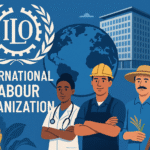
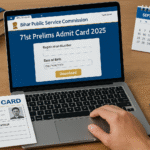










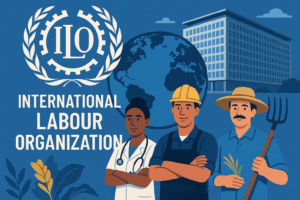

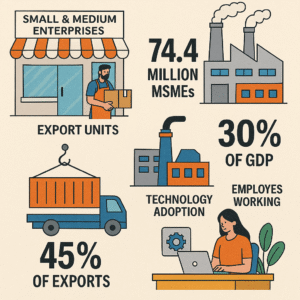
Post Comment