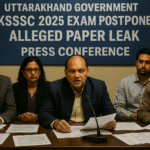
UGC NET June 2025 Admit Card Out – Get Hall Ticket, Download Instructions, and Official Update from ugcnet.nta.ac.in
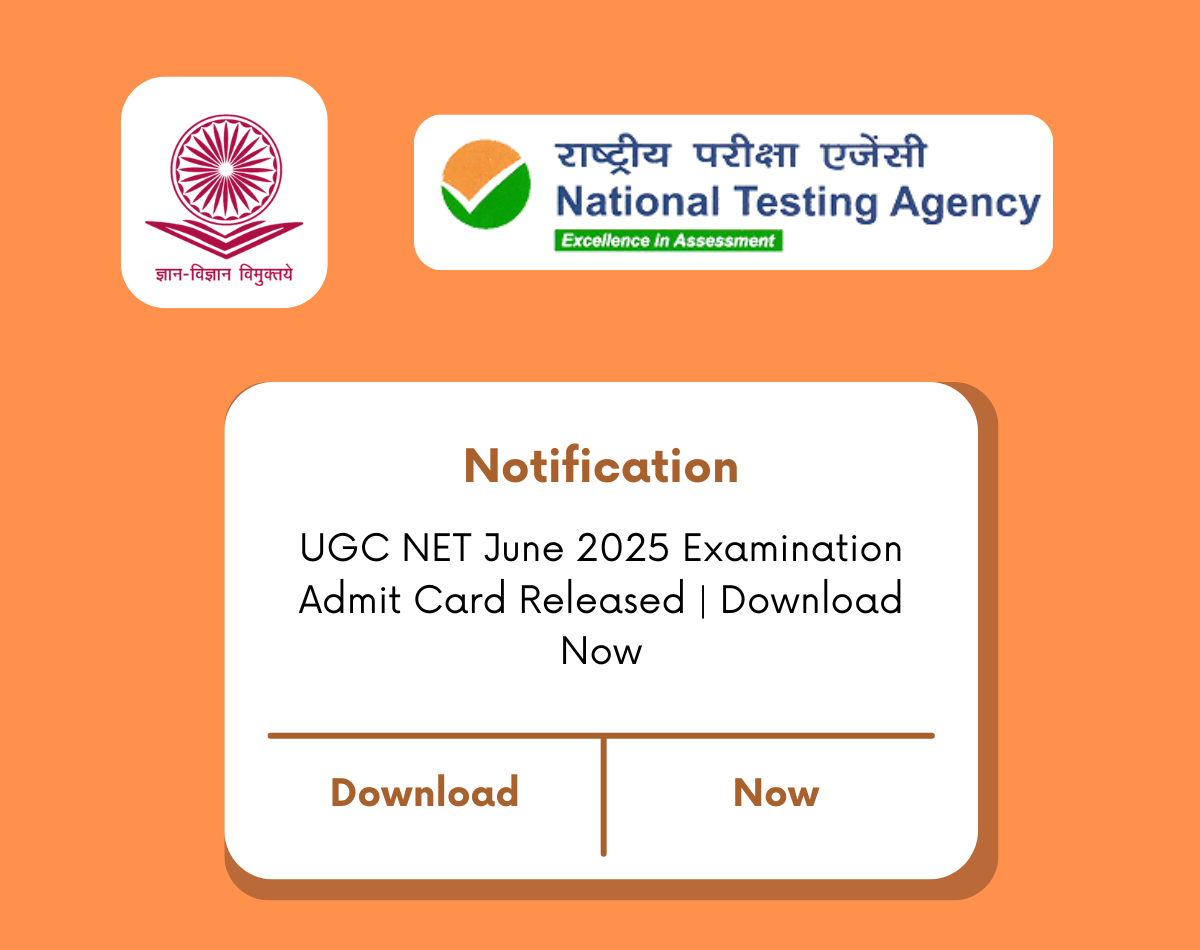
The UGC NET June 2025 Admit Card has been officially released by NTA. Here’s everything you need to know—download process, exam guidelines, and important updates.
Table of Contents
The National Testing Agency (NTA) has officially released the admit card for the UGC NET June 2025 examination. Candidates who registered for the exam can now download their hall tickets from the official portal. This article provides verified information about the admit card download process, exam schedule, and preparation guidelines based on official NTA announcements.
About UGC NET June 2025 Examination
The University Grants Commission National Eligibility Test (UGC NET) is conducted twice annually to determine eligibility for Assistant Professor positions and Junior Research Fellowships (JRF) in Indian universities and colleges. The exam assesses candidates’ subject knowledge and teaching aptitude across 83 subjects in humanities, sciences, commerce, and languages.
The June 2025 cycle represents the second examination window for the year. NTA conducts this computer-based test to maintain standardized evaluation criteria nationwide.
Official Admit Card Release Information
The UGC NET June 2025 admit card became available on September 15, 2025, at 5:00 PM IST through the official website. Candidates must download their hall tickets before appearing for the examination. The admit card contains essential details including examination center location, reporting time, and candidate-specific information.
Key Release Details
- Release Date: September 15, 2025 (5:00 PM IST)
- Official Portal: ugcnet.nta.ac.in
- Exam Period: September 25 to October 5, 2025
- Access Status: Active for all registered candidates
Step-by-Step Admit Card Download Process
Candidates can download their admit cards by following the official procedure outlined by NTA. The process requires specific credentials and takes approximately 5-10 minutes to complete.
Download Method
- Visit the official NTA UGC NET website at ugcnet.nta.ac.in
- Locate the admit card download link on the homepage
- Click on “UGC NET June 2025 Admit Card Download”
- Enter your application number in the designated field
- Input your date of birth in DD/MM/YYYY format
- Complete the security verification (captcha)
- Click the submit button to view your admit card
- Review all displayed information carefully
- Download the PDF file and save multiple copies
- Take printouts of the admit card for exam day
The portal allows multiple downloads until the examination concludes. Candidates should save digital copies in cloud storage and take at least two printed copies as backup.
Information Displayed on Admit Card
The admit card contains several sections with specific information required for examination entry. Candidates must verify each detail upon download to ensure accuracy.
Personal Details Section
The admit card displays the candidate’s full name as submitted during application, along with parent names and date of birth. It also shows the category classification (General, OBC, SC, ST, EWS, or PwD) and unique identifiers including application number and roll number. Recent photograph and signature uploaded during registration appear for verification purposes.
Examination Information
This section specifies the subject or paper code chosen by the candidate, along with the complete subject name. The exact examination date, session timing, and reporting time are clearly mentioned. Center details include the complete address, center code, and examination medium selected during application.
Instructions and Guidelines
The admit card lists mandatory documents required for entry, prohibited items that cannot be brought to the center, and safety protocols if applicable. It includes dress code recommendations and restrictions on electronic devices within the examination premises.
UGC NET June 2025 Examination Schedule
The examination is conducted in two phases across multiple dates to accommodate all registered candidates. Each day includes morning and afternoon shifts with specific timing schedules.
Examination Timeline
Phase 1 Dates: September 25-28, 2025
- Morning Session: 9:00 AM to 12:00 PM
- Afternoon Session: 3:00 PM to 6:00 PM
Phase 2 Dates: October 1-5, 2025
- Morning Session: 9:00 AM to 12:00 PM
- Afternoon Session: 3:00 PM to 6:00 PM
Candidates receive their specific date and shift allocation in their admit card. The reporting time is typically 30 minutes before the examination begins, though arriving 60 minutes early is recommended for document verification and security procedures.
Examination Pattern and Structure
UGC NET consists of two papers conducted in a single session. Both papers are computer-based tests with multiple-choice questions. Understanding the pattern helps candidates prepare effectively and manage time during the examination.
Paper I: Teaching and Research Aptitude
This paper evaluates general teaching and research skills applicable across all subjects. Duration is 60 minutes with 50 questions carrying 100 marks (2 marks per question). Topics covered include teaching methodology, research aptitude, reading comprehension, communication skills, logical reasoning, and basic mathematics.
Paper II: Subject-Specific Knowledge
This paper tests in-depth knowledge of the candidate’s chosen subject. Duration is 120 minutes with 100 questions carrying 200 marks (2 marks per question). Content varies based on the subject selected and covers theoretical concepts, practical applications, and current developments in that field.
Candidates must qualify both papers to be eligible for Assistant Professor positions. JRF eligibility requires meeting additional minimum score criteria in the combined result.
Mandatory Documents for Examination
Candidates must bring specific documents to gain entry to the examination center. Document verification occurs at multiple checkpoints, and missing documents result in denial of entry.
Required Original Documents
- Printed copy of UGC NET June 2025 admit card
- Valid government-issued photo identification proof
- Original category certificate (if claiming reservation benefits)
- PwD certificate (if applicable)
Acceptable Photo ID Proofs
- Aadhaar Card
- Passport
- Driving License
- Voter ID Card
- PAN Card
Candidates should carry both original documents and clear photocopies. Name spelling must match exactly across all documents and the admit card. Damaged or illegible documents may not be accepted by examination authorities.
Subjects Covered in UGC NET 2025
The examination covers 83 subjects across diverse academic disciplines. Candidates select one subject during application based on their specialization and career goals.
Major Subject Categories
Humanities and Social Sciences: English, Hindi, History, Political Science, Sociology, Psychology, Philosophy, Geography, Economics
Pure Sciences: Mathematics, Physics, Chemistry, Life Sciences, Earth Sciences, Environmental Sciences
Applied Sciences: Computer Science and Applications, Electronic Science
Commerce and Management: Commerce, Management, Business Administration
Languages: Sanskrit, Urdu, Bengali, Tamil, Telugu, Marathi, Gujarati, Kannada, Malayalam, Odia, Punjabi, Assamese
Other Disciplines: Mass Communication, Journalism, Library and Information Science, Education, Physical Education, Social Work, Defense Studies, Home Science
Each subject has a specific syllabus published by UGC on the official website. Candidates should refer to the latest syllabus document for their chosen subject.
Actions to Take After Downloading Admit Card
Once the admit card is downloaded, candidates should complete several verification and preparation tasks. Timely action prevents last-minute complications on examination day.
Immediate Verification Steps
Check all personal details including name spelling, date of birth, and photograph. Verify examination date, shift timing, and subject code accuracy. Note the examination center address and center code. If any discrepancy exists, contact NTA immediately through the helpline or email.
Pre-Examination Preparation
Visit the examination center location at least once before exam day to understand travel routes and time required. If the center is distant from residence, arrange accommodation in advance. Organize all required documents in a folder with multiple copies. Plan transportation considering traffic patterns and reporting time requirements.
Final Week Preparations
Complete revision of important topics while maintaining study schedule balance. Practice previous year question papers under timed conditions. Prepare physically by maintaining regular sleep patterns and healthy diet. Keep calm and avoid last-minute stress by trusting completed preparation.
Addressing Common Technical Issues
Candidates may encounter technical difficulties while downloading admit cards or accessing the portal. Most issues have straightforward solutions that can be implemented independently.
Portal Access Problems
If the admit card does not display after entering credentials, clear browser cache and cookies. Try accessing the portal through different browsers such as Chrome, Firefox, or Safari. Switch internet connection between WiFi and mobile data to rule out connectivity issues. Wait 15-20 minutes during peak hours when server traffic is high.
Incorrect Information Display
If admit card shows incorrect details despite accurate application submission, contact NTA helpline at 011-40759000 immediately. Send an email to ugcnet@nta.ac.in with application number, screenshot of error, and correct information. Report discrepancies within 48 hours of downloading for prompt resolution.
Forgotten Credentials
Use the “Forgot Application Number” feature on the portal if application number is lost. Enter registered email ID and mobile number to retrieve credentials. Check email inbox and spam folder for original registration confirmation containing application details.
Official Contact Information and Support
NTA provides multiple channels for candidate support regarding admit card download, examination queries, and technical assistance.
Helpline Number: 011-40759000
Email Support: ugcnet@nta.ac.in
Official Website: ugcnet.nta.ac.in
Support Hours: 10:00 AM to 5:00 PM (Monday to Friday)
Response time varies based on query complexity and volume. Email queries typically receive responses within 24-48 hours during working days.
Important Dates and Timeline
Understanding the complete examination timeline helps candidates track progress and meet deadlines effectively.
| Event | Date | Status |
|---|---|---|
| Application Registration | March 15 – April 30, 2025 | Completed |
| Last Date for Fee Payment | May 1, 2025 | Completed |
| Correction Window | May 5-10, 2025 | Completed |
| Admit Card Release | September 15, 2025 | Active |
| Examination Dates | September 25 – October 5, 2025 | Upcoming |
| Answer Key Release | October 8, 2025 | Scheduled |
| Result Declaration | November 15, 2025 | Scheduled |
These dates are subject to change based on official NTA notifications. Candidates should regularly check the official website for updates.
Examination Day Guidelines
Following proper protocols on examination day ensures smooth entry and reduces unnecessary stress. Candidates should prepare thoroughly the night before to avoid morning rush.
Morning Preparation
Wake up early allowing sufficient time for breakfast and travel. Review key concepts briefly without attempting new topics. Gather all documents and keep them in a designated folder. Dress in comfortable, simple clothing suitable for security checks.
At the Examination Center
Reach the center at least 60 minutes before reporting time. Proceed through security checks calmly and cooperatively. Follow instructions provided by examination staff at all times. Keep admit card and ID proof readily accessible for verification.
During the Examination
Read all instructions on the computer screen carefully before beginning. Manage time effectively between both papers. Avoid rushing through questions; maintain steady pace throughout. Stay calm if facing difficult questions; focus on attempting maximum questions with reasonable accuracy.
Preparation Strategies for Success
Effective preparation requires structured approach combining subject knowledge, time management, and stress control. The following strategies are based on examination pattern and successful candidate experiences.
Subject-Specific Preparation
Create comprehensive notes covering all syllabus topics for your chosen subject. Analyze previous year question papers to identify frequently tested concepts. Practice subject-specific mock tests to build speed and accuracy. Join online study groups for discussion and doubt clarification.
Paper I Preparation
Develop strong foundation in teaching methodology and research concepts. Practice comprehension passages regularly to improve reading speed. Strengthen logical reasoning and mathematical skills through daily practice. Focus on current affairs related to education and research for general awareness questions.
Time Management During Exam
Allocate specific time limits for each section based on difficulty level. Start with easier questions to build confidence and save time. Mark difficult questions for review and move forward. Reserve final 10-15 minutes for reviewing marked questions and filling unanswered ones.
Changes from Previous Examination Cycles
Understanding modifications in the current examination helps candidates adapt preparation strategies accordingly. NTA periodically updates examination procedures based on feedback and technological advancements.
The June 2025 examination maintains the same pattern and marking scheme as previous cycles. No significant changes have been announced in syllabus or examination structure. The computer-based test format continues with similar interface and question presentation. However, candidates should verify any updates through official notifications closer to examination dates.
Result Declaration and Next Steps
After completing the examination, candidates should track official announcements regarding answer key and results. Understanding the post-exam process helps in planning next steps.
Answer Key Release
NTA typically releases provisional answer keys within 3-5 days after examination concludes. Candidates can challenge answer keys by paying prescribed fees and providing supporting documents. Final answer keys are published after considering valid challenges.
Result Announcement
Results are generally declared 4-6 weeks after examination completion. Candidates can check results using application number and date of birth on the official portal. The result displays qualifying status, scorecard, and merit position. Qualified candidates receive e-certificates that can be downloaded from the portal.
Post-Result Procedures
Candidates qualifying for JRF must complete additional registration with research funding agencies. Those eligible for Assistant Professor positions can apply for university and college vacancies. Scorecards remain valid for specific duration as per UGC guidelines for claiming reservation or academic benefits.
Frequently Asked Questions
What should I do if my admit card shows incorrect information?
Contact NTA immediately through the helpline at 011-40759000 or email ugcnet@nta.ac.in if you notice any errors on your admit card. Report discrepancies within 48 hours of download with proper documentation including application number and correct information. NTA will verify your application records and issue a corrected admit card if the error is genuine.
Can I change my examination center after admit card release?
NTA generally does not permit examination center changes once admit cards are released. The center allocation is final based on preferences submitted during application. In exceptional circumstances such as medical emergencies or natural disasters, candidates may write to NTA with supporting documentation, but approval is not guaranteed and handled case-by-case.
What happens if I arrive late to the examination center?
Late arrival may result in denial of entry to the examination hall. The reporting time mentioned on admit card is typically 30 minutes before exam commencement. No candidate is allowed entry after the examination begins. Plan to reach at least 60 minutes early accounting for security checks, document verification, and unforeseen delays.
Is there a specific dress code for UGC NET examination?
While NTA does not mandate a strict dress code, candidates should wear simple and comfortable clothing without large pockets or metallic accessories. Light-colored clothing is preferred for easy security frisking. Avoid jewelry, electronic accessories, and items with metal components. Simple analog watches are permitted, but digital watches may be restricted.
How can I verify the authenticity of my admit card?
Download your admit card only from the official NTA portal at ugcnet.nta.ac.in. Authentic admit cards contain security features including watermarks, official NTA logo, and QR codes. Verify all personal details, examination center information, and dates match your application records. Avoid third-party websites claiming to provide admit card access.
Can I use a calculator during the UGC NET examination?
No, candidates cannot bring calculators or any electronic devices into the examination hall. The computer-based test interface provides an on-screen calculator for questions requiring calculations. Practice using basic calculation features beforehand to ensure familiarity during the actual examination.
What documents are mandatory for examination center entry?
You must carry your printed UGC NET June 2025 admit card and a valid original government-issued photo ID proof. Acceptable IDs include Aadhaar Card, Passport, Driving License, Voter ID, or PAN Card. Also carry photocopies of these documents and applicable category certificates (OBC, SC/ST, EWS, PwD). Name spelling must match across all documents.
How many times can I download my admit card from the portal?
You can download your admit card multiple times from ugcnet.nta.ac.in until the examination concludes. Save digital copies in multiple locations including computer, cloud storage, and email. Take several printed copies as backup. The portal remains accessible for admit card download throughout the examination period.
Summary and Key Takeaways
The UGC NET June 2025 admit card release marks the final phase before examination commencement. Candidates should download their hall tickets immediately and verify all details for accuracy. Understanding examination pattern, preparing required documents, and planning logistics ensure smooth examination experience.
Visit the examination center location beforehand and arrange travel accounting for reporting time. Follow official NTA announcements through ugcnet.nta.ac.in for any updates or changes. Maintain focused preparation while managing stress through proper rest and nutrition.
Success in UGC NET requires combination of thorough subject preparation, time management skills, and calm approach during examination. Trust your preparation and follow all guidelines meticulously for optimal performance.
About the Author
Nueplanet
Nueplanet is an educational content writer specializing in competitive examination news and guidelines. Nueplanet With the experience covering national-level tests conducted by NTA, UPSC, and state boards, the author focuses on providing accurate, verified information to help students navigate complex examination processes.
The content published on this platform prioritizes official sources including NTA notifications, government portals, and university announcements. Every article undergoes thorough verification before publication to ensure accuracy and reliability. The goal is to empower students with transparent, factual information that aids their academic journey.
All information presented is sourced from official channels and updated regularly to reflect the latest announcements. For questions or corrections, readers can contact through the website’s official channels.
Published: June 22, 2025
Last Updated: June 22, 2025
Note: This article is based on official NTA notifications available as of the publication date. Candidates should verify all information through the official UGC NET portal at ugcnet.nta.ac.in for the most current updates.
Helpful Resources
Latest Posts
- SBI PO Notification 2025 Released : Apply Online at sbi.co.in
- Ceasefire Between Iran and Israel: A Fragile Truce in the Midst of a Tense Geopolitical Climate
- SSC Stenographer 2025 Application Window Closes Today – Last Chance to Apply for 1,590 Posts
- Maharashtra FYJC Admission 2025: Complete Guide to CAP Round 1, Merit List, and Admission Process







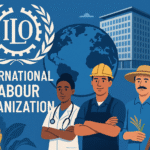
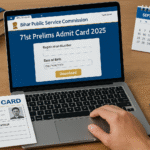
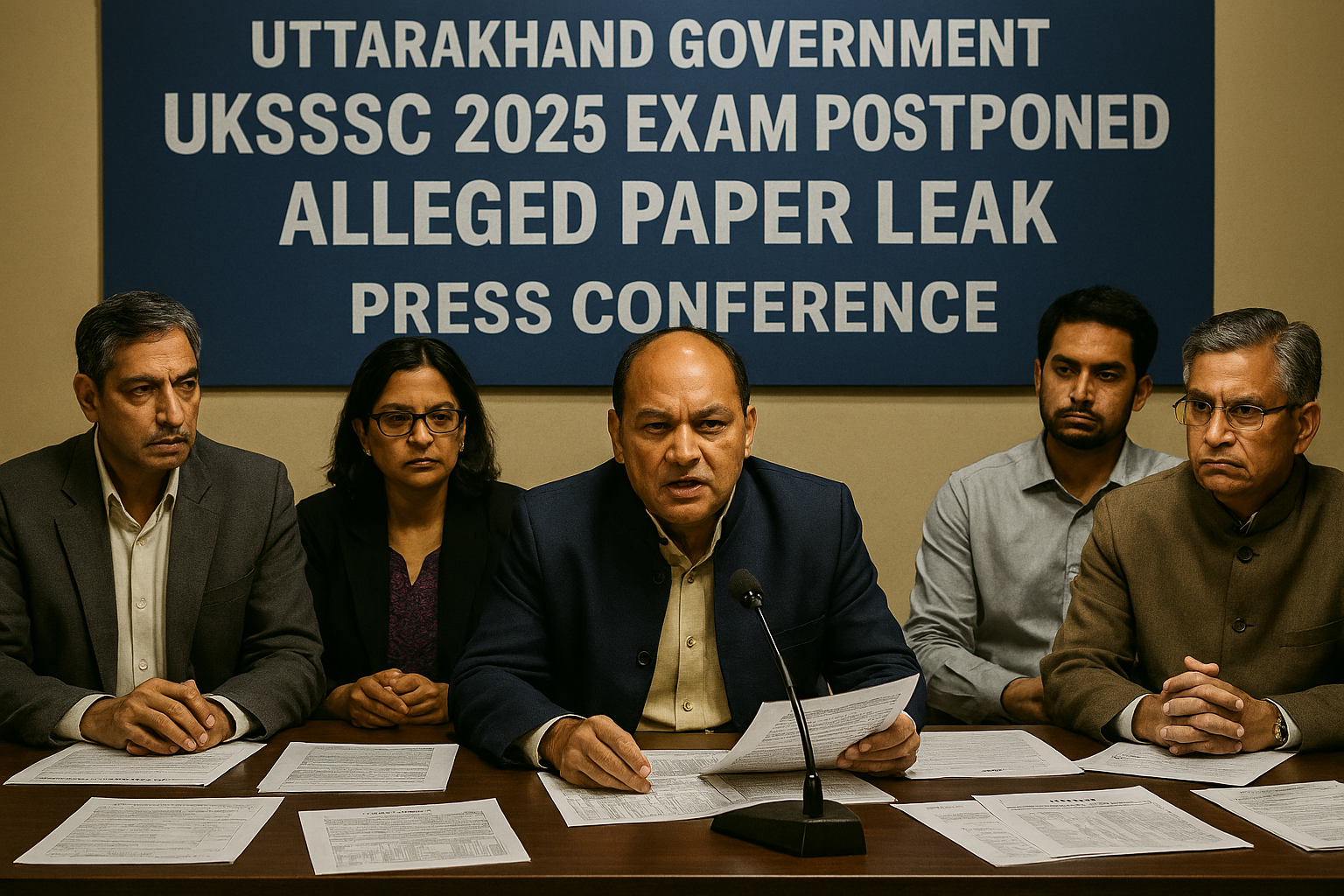
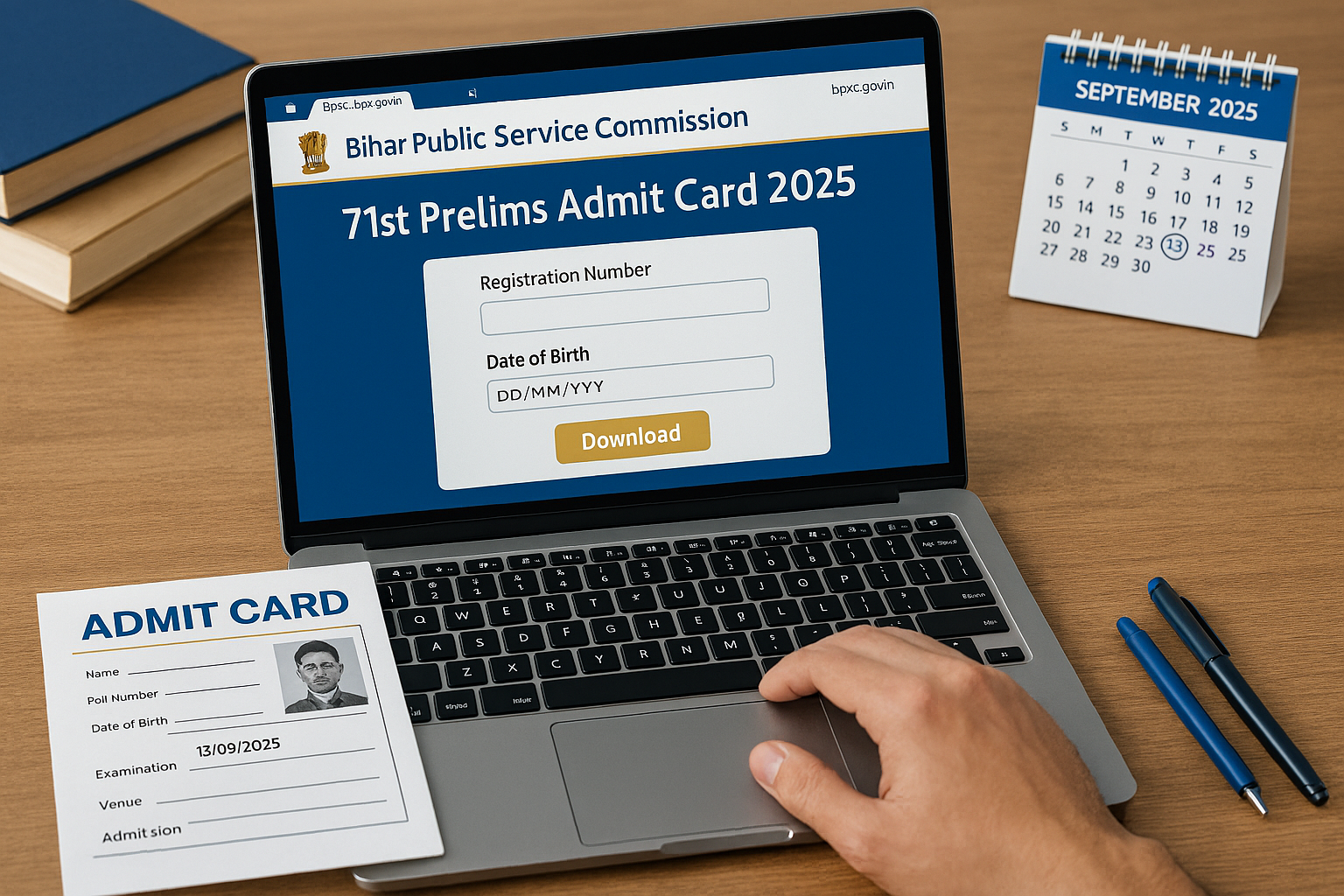
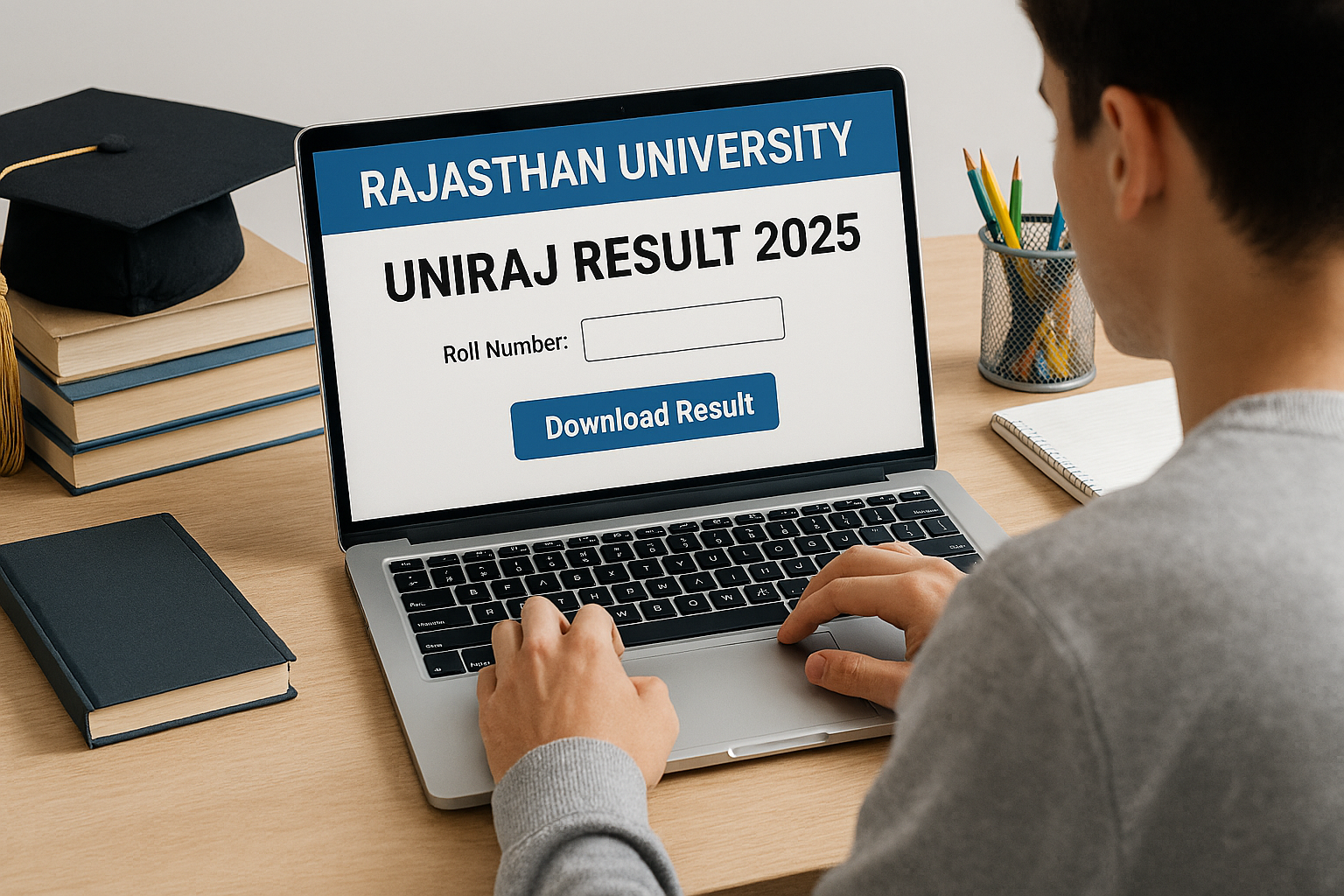







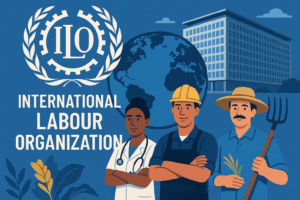

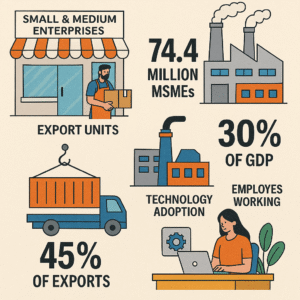
Post Comment